the teachers’ planner
Increase your lesson-planning efficiency with this tried and tested tool, evolved over two decades of use
Key features of an effective planning tool…
What are your Top 5 requirements? Here are mine.
- Shows planning chronologically, by day and lesson period…
- …but also shows the sequence of lessons for each class, irrespective of the calendar
- Includes the entire year, for long-term planning
- Is quick and easy to set-up and use
- Uses familiar, easy to access, free software
…all achieved through a clever spreadsheet
Works equally well in Excel Desktop/Online and Google Sheets

Examples of use
Long-term planning
I can see every lesson for each class for the entire year.
- When starting a new unit of work, I pencil in the lesson titles for maybe half a term into the future. This allows me to anticipate difficulties, such as rooming issues or inopportune breaks across holidays.
- At the start of the year, I compare the whole year to the school calendar, greying-out lessons that will be lost to mock exams, whole-school events, etc.
- When I know a deadline is approaching (e.g. for a test, a parents’ evenings, the end of the course, etc), I work backwards to count up and assign the remaining lessons between then and now appropriately.
Medium-term planning
- Lesson-planning boxes are large enough for a lesson title, but also a brief note to myself not to forget specifics (e.g. hand out this, finish off that…).
- The footer boxes are quick and easy reminders of common tasks (e.g. order equipment, copy worksheets, set or collect homework).
Non-teaching time
The right-hand side of the planner includes boxes for my non-contact time, including before/after school and break/lunch times.
- I can leave notes to myself (e.g. plan the details of an upcoming lesson, make a resource, submit copying)
- I note meetings, duties, etc
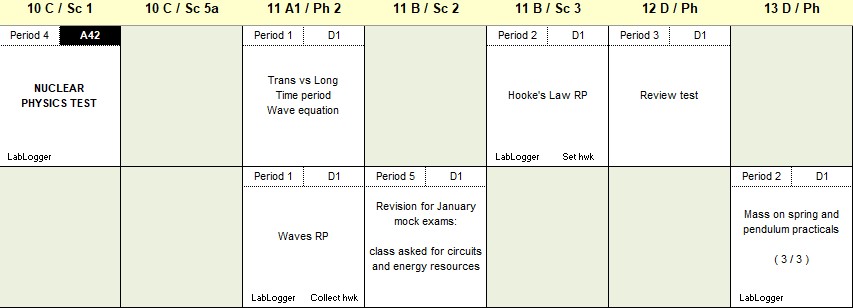


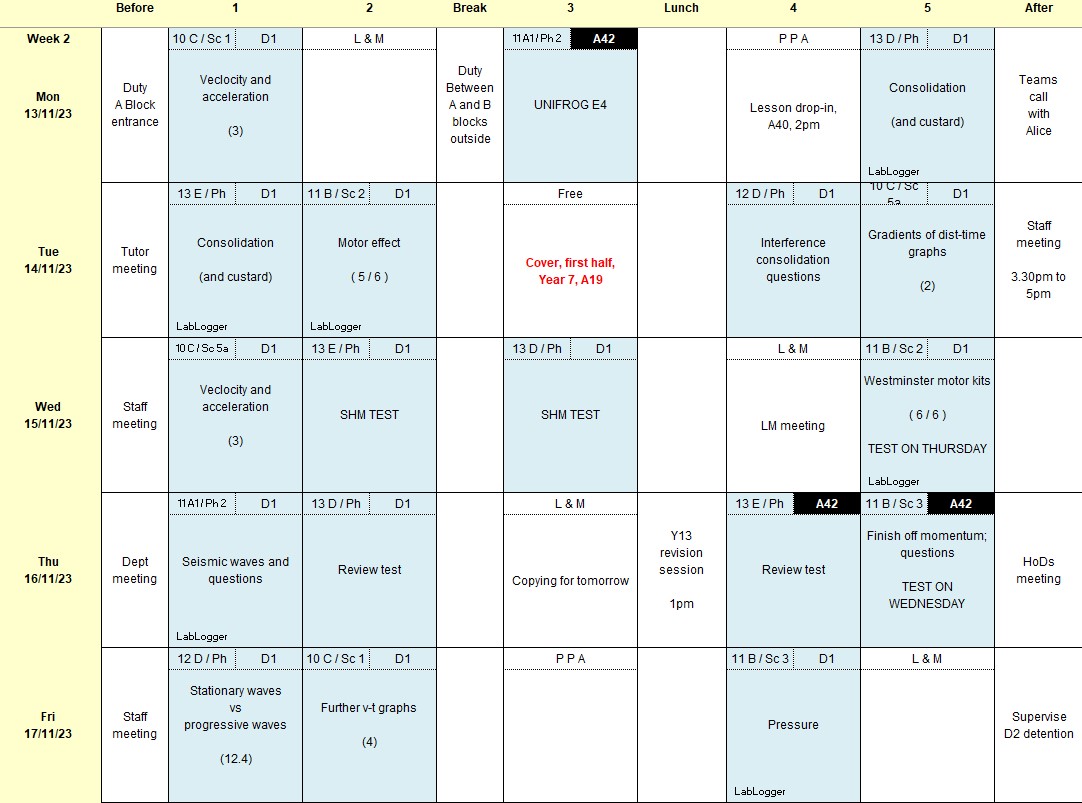
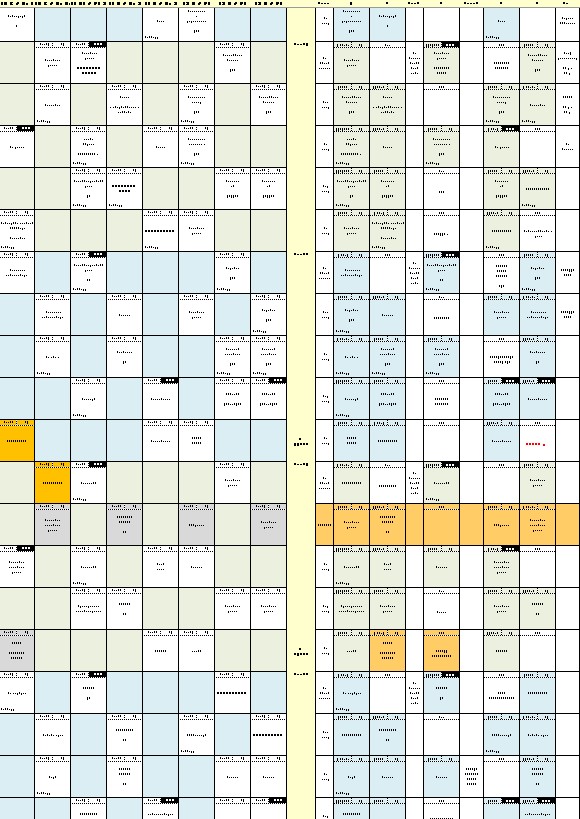
Creation service
The example/template offered for download above is straightforward to customise if you are familiar with spreadsheets. However, it can be time-consuming to map all the cell formulae correctly and to duplicate the timetable for all weeks of the year.

If you would prefer, I can create your bespoke ready-made planner for you. The service costs £20 and all I need is details of your timetable and school day/year. I’ll send you back a complete bespoke planner within 3 days.
Calendar file included
As a bonus, your planner will include a calendar file to add your entire year’s lessons to either Microsoft Outlook or Google Calendar.
Reviews
Share this via:

